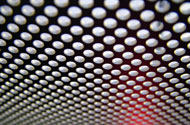For Trainers
WebLearning educators undertake key tasks including:
- customise their allocated central library documents according to their 'digital rights' (ie, permission set) for their personal library
- establish class groups and introduce third parties (eg, the tutor/ mentor/ workplace supervisor) to the virtual classroom (Note: in a large organisation, an administrator may be assigned this)
- write/ copy/ edit assessments and set their release/close functions for any specified (current/future) date and time
- allocate learning materials and assessments to classes or individual students
- mark assessments with comments on each answer given and return with score to students
- maintain student records
- communicate with students and other staff members through the WebLearning instant messaging system
- participate in any number of classes simultaneously (eg, for different subjects, course levels)
- set up discussion forums, blogs for their groups
In some organisations, the trainer will choose to use WebLearning as a convenient personal Learning Management System to keep their materials current and version controlled. Ready access from any computer, anywhere makes working on, or refering to your documents very easy (eg, on the road, visiting different sites, with a new client etc). Hard copies may be printed for distribution to learners if you choose not to circulate them online.
WebLearning was designed to support teachers and trainers. If you have any ideas how we can improve the functionality further, we really want to hear from you.
Please email us at development@weblearning.com.au Thank you!